Why do businesses choose Amazon Web Services (AWS) for web hosting? AWS offers a wide range of cloud services. This includes computing, storage, databases, analytics, networking, and security. It’s perfect for all business sizes, from start-ups to big companies.
AWS is great for hosting websites and apps. It’s flexible, reliable, and cost-effective. This makes it a top choice for businesses looking to host their online presence.
As a leading provider, AWS has many web hosting options. You can host simple websites or complex apps. With Amazon S3, you can easily host static websites. Amazon EC2 gives you resizable compute capacity for demanding apps.
So, how can businesses use AWS for secure and scalable hosting? AWS ensures your website is always up and secure.
With AWS, businesses get many benefits. You get high uptime, data redundancy, and advanced security. Whether it’s a simple website or a complex app, AWS has the tools to keep it secure and available.
Key Takeaways
- AWS provides a wide range of cloud hosting services, including cloud computing, cloud storage, databases, analytics, networking, and security.
- AWS cloud hosting services are ideal for businesses of all sizes, including start-ups, small and midsize businesses, nonprofits, enterprises, and government organizations.
- AWS offers various web hosting solutions, including simple websites, static websites, and more complex applications.
- Amazon S3 is a highly scalable and secure object storage service, ideal for hosting static websites.
- AWS provides secure aws web hosting solutions, including high uptime, data redundancy, and advanced security features.
- AWS follows a Pay-as-You-Go model, allowing businesses to pay only for what they use, with no upfront costs or long-term commitments.
Understanding Amazon Web Services Web Hosting Fundamentals
AWS web hosting offers many services for businesses. This includes simple hosting, static hosting, and enterprise hosting. It provides high-performance solutions that fit each business’s needs. AWS is trusted by over 190 countries, including 5,000 ed-tech institutions and 2,000 government organizations.
At the heart of AWS are services like Amazon EC2, S3, and RDS. These services give businesses the flexibility and scalability they need. With a pay-as-you-go model, AWS is cost-effective for businesses of all sizes.
Core Components of AWS Hosting
AWS hosting has a global infrastructure in 245 countries and territories. It has 105 availability zones for low-latency access and high performance. It offers a wide range of applications, making it a one-stop solution for businesses.
Key Features and Benefits
AWS has over 200 fully featured services. It includes tools for migration, hybrid cloud deployment, networking, and developer support. Its AWS SDKs are available for many platforms and programming languages.
AWS Global Infrastructure Overview
AWS operates from dozens of data centers across 105 availability zones. This provides businesses with reliability and scalability. Its high-performance solutions make it a trusted web hosting provider.
Getting Started with AWS Web Hosting Platform
To start with AWS web hosting, first, create an AWS account. Then, navigate the AWS Management Console. Amazon Lightsail is great for launching and managing web servers at a low cost. It also has aws website builder tools for quick web project deployment.
Using AWS, you can host a website on aws for free for a while. This is thanks to the AWS Free Tier options. To use these, you must complete the aws login and set up your account.
Here are some key services to consider when starting with AWS web hosting:
- Amazon S3 for storing and serving static websites
- Amazon EC2 for scalable and secure web servers
- AWS Amplify Console for single-page web apps
By following these steps and using the right tools, you can easily start with AWS web hosting. You’ll enjoy its many benefits.
| Service | Description |
|---|---|
| Amazon Lightsail | Easiest way to launch and manage a web server |
| AWS Amplify Console | Best for single-page web apps |
| Amazon S3 | Ideal for storing and serving static websites |
AWS Website Builder and Development Tools
Amazon Web Services (AWS) offers many tools for building websites. Users can make websites that grow and stay safe. The aws website builder makes it easy to create and launch sites. Amazon web services development gives tools for making special apps.
Using AWS lets you link with services like Amazon S3 and Amazon CloudFront. This makes websites strong and growable with managed aws web hosting services. AWS Amplify is a top choice for building web apps or static sites with serverless backends.
Popular AWS Website Building Solutions
- AWS Amplify
- Amazon S3
- Amazon CloudFront
Development Frameworks Compatible with AWS
AWS works with many frameworks like React, Angular, and Vue.js. These help build apps and connect with AWS services.
| Framework | Description |
|---|---|
| React | A JavaScript library for building user interfaces |
| Angular | A JavaScript framework for building single-page applications |
| Vue.js | A progressive and flexible JavaScript framework for building web applications |
AWS Web Hosting Pricing Structure and Cost Analysis
Knowing the amazon web services web hosting cost is key for businesses. The amazon web hosting pricing depends on data transfer, storage, and compute resources. For example, Amazon S3 pricing varies by storage type, location, and amount stored. Costs start at $0.15 per month for 5GB of content in Standard Storage in US East.
Another important part of affordable web hosting on amazon web services is the pricing model. AWS has different pricing options like pay-as-you-go, reserved instances, and spot instances. These can help businesses save a lot of money. Spot instances can be up to 90% cheaper than on-demand pricing. Reserved instances can save up to 75% with a three-year commitment.
Some key pricing details to consider:
* Amazon Route53 pricing starts at $0.50 per month for a hosted zone
* Amazon CloudFront pricing starts at $2.49 for 30,000MB of data transferred and 30,000 HTTP requests
* AWS offers up to 75% savings off the pay-as-you-go price with commitment-based pricing
By understanding the amazon web hosting pricing structure and options, businesses can make informed decisions. They can also achieve significant cost savings.
Free Tier Options in AWS Web Hosting
AWS has a free tier with services like Amazon EC2 and Amazon S3. This lets users check out is aws web hosting free options. To start with how to host a website on aws for free, you need to know the free tier’s rules and limits. The AWS Free Tier has three types: 12 months free, always free, and short-term free trials.
With the 12 months free tier, you can use certain AWS services for free for a year. The Always Free offer lets you use some services for free, as long as you’re an AWS customer. This makes amazon web services web hosting free a good choice for many.
Eligibility Requirements
The AWS Free Tier is open to all, from students to big companies. To get it, you just need to create an AWS account and agree to the rules.
Free Tier Limitations
If you use more than the free limits, you’ll have to pay regular rates. You can check your free usage on the AWS Management Console or through emails.
Maximizing Free Tier Benefits
To get the most from the Free Tier, know its limits and use services smartly. For example, hosting a personal site on AWS can cost $1-3/month if you go over limits. But, it’s free if you’re in the Free Tier program.
Security Features and Best Practices in AWS Hosting
AWS offers many security features to keep your apps and data safe. This makes it a top choice for secure aws web hosting solutions. With more DDoS attacks happening, having a strong defense is key. AWS Shield protects against these attacks, offering reliable web hosting with aws.
Some key security features of AWS include:
- AWS WAF (Web Application Firewall) to protect web applications from attacks like cross-site scripting, SQL injection, and DDoS
- AWS Firewall Manager to enable central configuration and management of firewall rules across AWS accounts and applications
- Encryption at rest and in transit, including built-in AES-256 encryption for services like Elastic Block Store and Simple Storage Service
- Identity and Access Management (IAM) to create policies based on roles instead of individual users, with features like Multi-Factor Authentication and Single Sign-On
To keep your AWS-hosted sites and apps safe, follow best practices. This includes regular security checks, multi-factor authentication, and keeping systems updated. By using secure aws web hosting solutions and following these tips, you can safeguard your web assets and meet industry standards.
With AWS, you can be sure your data is safe, and your apps run smoothly on a reliable web hosting with aws platform. By using AWS’s security features and best practices, you can focus on growing your business. You won’t have to worry about the security of your web assets.
AWS Web Hosting for International Markets
AWS has a global setup with many regions and zones. It’s perfect for businesses wanting to grow online worldwide. With amazon web services pakistan and amazon web services in urdu, companies can reach more people and offer content in their local languages.
The amazon web services channel offers many tools for international web hosting. It has regional data centers and supports many languages. AWS is a full solution for businesses aiming to expand globally.
Regional Data Centers and Performance
AWS has data centers in Asia, Europe, and the Americas. This means users get fast access to websites and apps, no matter where they are. With amazon web services pakistan, businesses can offer quick and reliable access to users in Pakistan and nearby.
International Compliance and Regulations
AWS gives businesses tools to follow international rules and standards. It helps with data protection and privacy laws. With amazon web services in urdu, companies can meet local rules and offer content in local languages. This makes it simpler to grow online in different markets.
Multi-language Support
AWS supports many languages, making it easy to reach a wide audience. With amazon web services channel, businesses can offer content in Urdu and other languages. This improves user experience and boosts engagement, helping businesses grow online globally.
Scaling Your Website on AWS Infrastructure
Scaling your website on AWS infrastructure offers several strategies. One big plus of aws cloud hosting services is adjusting resources automatically based on traffic. This is done through auto-scaling, keeping your site fast during busy times.
Load balancing helps spread traffic across many servers. Also, high-performance aws web hosting solutions can cache content in edge locations. This cuts down on latency for users everywhere. Key services for scaling include:
- Amazon CloudFront, with 113 Points of Presence in 56 cities across 24 countries
- AWS RDS, offering up to five read replicas and Amazon Aurora with up to 15 read replicas
- Amazon Elastic Cache, providing managed Memcached and Redis OSS services for caching
Using these scaling strategies, your website can handle more traffic without losing performance. With aws cloud hosting services, you get access to many tools and services. These help optimize your website’s performance and scalability.
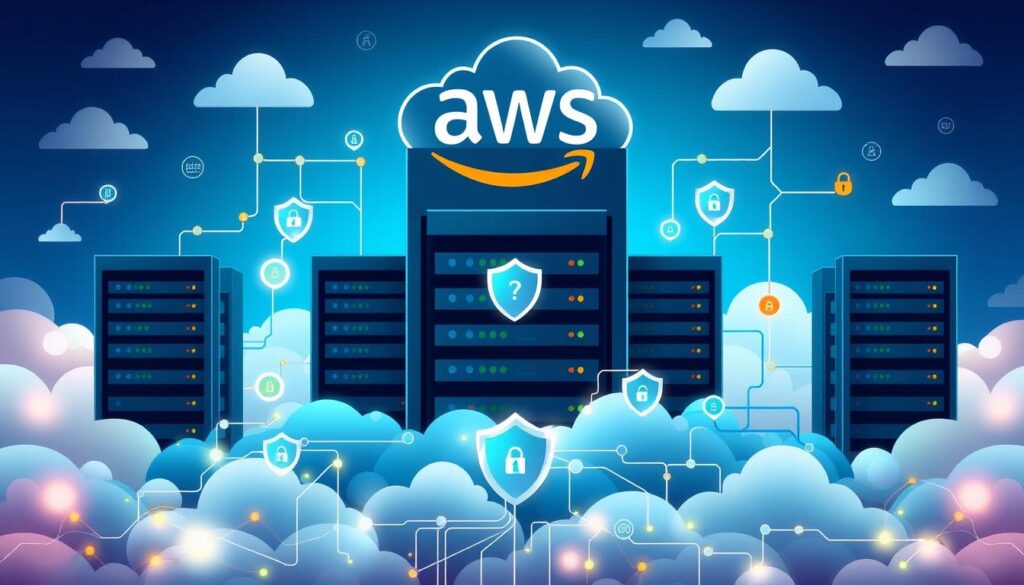
| Service | Description |
|---|---|
| Amazon CloudFront | Content delivery network (CDN) for caching and serving content |
| AWS RDS | Relational database service for storing and managing data |
| Amazon Elastic Cache | Managed caching service for improving performance |
AWS Login and Account Management Essentials
To start with Amazon Web Services web hosting, you must create an account. The process is easy. You’ll need to provide account and contact details, add a payment method, and verify your phone number. You also get to choose an AWS Support plan. AWS ensures a secure login process, giving you access to many management tools.
After setting up your account, it’s crucial to enable multi-factor authentication for better security. Go to the AWS Management Console and follow the instructions. This step adds a strong layer of protection, making it harder for others to access your account. You can also use AWS Identity and Access Management (IAM) to manage user permissions. This way, you can ensure your team has the right access while keeping your account safe.
Here are some key security tips for your AWS account:
- Use strong passwords and keep them confidential
- Enable multi-factor authentication for the root user
- Limit access to resources using IAM roles and permissions
- Regularly review and update your account settings and security configurations
By following these guidelines, you can keep your AWS account and resources safe. Always log in securely using the aws login and amazon web services web hosting login. Make sure to use the many account management tools and features available to you.
| Account Type | Features | Security |
|---|---|---|
| Personal | Access to all AWS services | Multi-factor authentication |
| Business | Access to all AWS services, plus additional features | Multi-factor authentication, plus additional security features |
Community Insights and User Experiences
Many businesses and developers share their stories about amazon web services web hosting reddit forums. These stories help us learn and gain insights. In this section, we’ll look at what people say about AWS hosting.
Users talk about their wins, losses, and tips for best web hosting on aws on Reddit. They share real-life experiences. This helps others make smart choices about using AWS for their websites and apps.
Some big pluses of AWS web hosting are:
- Scalability and flexibility
- High-performance capabilities
- Enhanced security features
People on amazon web services web hosting reddit forums say AWS is reliable and efficient. It helps businesses grow online and reach more people.
Using the knowledge from the AWS community can improve your hosting setup. It’s great for both experienced developers and beginners. The community is full of helpful tips and resources.
Comparing AWS Hosting with Alternative Solutions
Choosing a web hosting solution is crucial. Top aws web hosting providers offer various services. But how do they stack up against other options? The best web hosting on aws depends on cost, features, and performance.
AWS faces competition from cloud providers like Microsoft Azure and Google Cloud Platform. They offer similar services but with different costs and features. For instance, Google Cloud Platform has a pay-as-you-go pricing model. Meanwhile, Microsoft Azure gives discounts for long-term contracts.
Here is a comparison of the top cloud providers:
| Provider | Pricing Model | Features |
|---|---|---|
| AWS | Pay-as-you-go | Over 200 services, thousands of virtual machine configurations |
| Google Cloud Platform | Pay-as-you-go | Over 100 products, multiple cloud computing services |
| Microsoft Azure | Discounts for long-term contracts | Wide range of services, including virtual machines and storage |
In conclusion, the best web hosting on aws depends on your needs. By looking at costs, features, and performance of top aws web hosting providers and others, you can choose wisely.
Troubleshooting Common AWS Hosting Issues
Using reliable web hosting with aws means knowing about possible problems. Even with AWS’s strong platform, users might still face issues. AWS has lots of help and guides to fix these problems. Common issues include slow performance, connection problems, and setup mistakes.
AWS tools help find and fix problems fast. For example, managed aws web hosting services can stop common problems and keep websites running well. If you get ‘access denied’ errors, it might be because of recent changes. This includes not meeting conditions in IAM policies.
Here are some steps to troubleshoot:
- Check your internet connection, privacy browser extensions, or security firewalls blocking AWS access
- Use MTR to find ICMP or TCP packet loss and latency issues
- Try Tcpdump to look at packet capture samples
By following these steps and using AWS resources, you can keep your website running smoothly. It’s also important to keep up with the latest in reliable web hosting with aws to avoid common problems.
| Tool | Description |
|---|---|
| MTR | Checks for ICMP or TCP packet loss and latency problems |
| Tcpdump | Analyzes packet capture samples |
| hping3 | Measures end-to-end packet loss and latency over a TCP connection |
Conclusion: Making the Most of Your AWS Web Hosting Journey
As we wrap up this guide, it’s clear that Amazon Web Services (AWS) keeps growing. It offers more web hosting options for businesses. AWS is known for its flexibility, scalability, and cost-effectiveness. It’s a great choice for companies looking for reliable and secure hosting.
We’ve looked at the basics of AWS web hosting, its features, and benefits. We’ve also talked about how to use AWS services in your web setup. Using AWS cloud hosting can improve your site’s performance, scalability, and save costs. This lets businesses focus on what they do best.
Starting your AWS web hosting journey? Keep up with the latest AWS news and updates. Check out the AWS documentation, join the AWS community, and use educational resources. This will help you get the most out of your AWS investment and stay updated.
