Have you ever wondered how a simple design change can transform your website into a stunning online presence? The right theme can make all the difference, and that’s where Jekyll comes into play.
As someone who’s passionate about modern and beautiful designs, I’ve explored countless options to find the best themes for websites, blogs, and portfolios. A well-chosen theme not only improves aesthetics but also boosts performance and functionality.
In this article, I’ll share my handpicked selection of themes that cater to various needs. Whether you’re building a personal blog or a professional portfolio, these options are designed to elevate your online presence. Stay tuned for detailed reviews and comparisons in the sections ahead.
Key Takeaways
- Choosing the right theme is crucial for enhancing your website’s appeal.
- Modern designs improve both aesthetics and performance.
- Jekyll offers a wide range of themes for blogs and portfolios.
- Curated resources ensure you find the best options for your needs.
- Detailed reviews and comparisons will help you make an informed decision.
Introduction to Jekyll Themes and Their Popularity
Modern websites demand speed and flexibility, and Jekyll themes deliver both. These themes are pre-designed templates that work seamlessly with Jekyll, a static site generator. They’ve gained popularity for their ability to combine simplicity with powerful features.
Overview of What Jekyll Themes Are
Jekyll themes are more than just templates. They’re built to enhance your website’s performance while offering a clean, modern design. Unlike traditional CMS platforms, Jekyll themes don’t rely on databases, making them faster and more secure.
These themes are highly customizable, allowing developers to tweak layouts, colors, and functionality with ease. Whether you’re building a personal blog or a professional portfolio, Jekyll themes provide a solid foundation.
Key Benefits of Using Jekyll Themes
Speed and Performance: Jekyll themes are optimized for fast loading times, which is crucial for SEO and user experience. Since they’re static, there’s no need for database queries, reducing server load.
Ease of Use: Even if you’re not a developer, Jekyll themes are straightforward to set up. The documentation is clear, and the community offers plenty of resources to help you get started.
Customization: One of the biggest advantages is the ability to tailor your site to your exact needs. From layouts to plugins, Jekyll themes give you full control over your website’s design and functionality.
Community Support: The Jekyll community is active and welcoming. Free themes like Minimal Mistakes and Just The Docs are widely used and well-documented, making it easy to find solutions to common challenges.
In my experience, Jekyll themes have been a reliable choice for both blogging and portfolio sites. Their modular structure and flexibility make them a standout option for anyone looking to create a professional online presence.
My Journey With Jekyll: Why It Works for My Website
After years of using WordPress, I discovered a better way to manage my website. The transition wasn’t easy, but it was worth it. I’ll share my experience and why Jekyll became my go-to platform.
Comparing Jekyll with Other Website Platforms
When I first started, WordPress seemed like the obvious choice. It’s user-friendly and has a massive plugin library. However, I found it overkill for my needs. The constant updates and database queries slowed down my site.
Octopress was another option I explored. While it’s built on Jekyll, it felt too rigid for my style. I wanted more control over my development process. That’s when I decided to switch to Jekyll directly.
Here’s a quick comparison of the platforms:
| Platform | Speed | Customization | Ease of Use |
|---|---|---|---|
| WordPress | Slow | High (with plugins) | Easy |
| Octopress | Fast | Limited | Moderate |
| Jekyll | Very Fast | High | Moderate |
Jekyll’s static nature improved my site’s speed and reliability. Without a database, my pages load faster, and I have fewer technical issues. It’s perfect for my blog and portfolio needs.
Switching platforms also influenced my theme choices. I opted for minimalist designs that align with Jekyll’s clean structure. If you’re considering a similar move, expect a learning curve but significant long-term benefits.
Exploring the Best jekyll themes for Modern Websites
Modern websites thrive on simplicity, speed, and a clean aesthetic. The right theme can make all the difference, whether you’re building a blog, portfolio, or business site. I’ve curated a selection of top options that combine functionality with stunning design.
Hand-Picked Themes from Featured Sources
When selecting themes, I focused on performance, responsiveness, and design quality. Here’s a breakdown of my top picks:
- Minimal Mistakes: A free theme perfect for blogs and portfolios. It’s lightweight, responsive, and highly customizable.
- Coderon: Ideal for business sites, this premium theme ($49) offers 13 pre-built pages and SEO optimization.
- Nomod: A modern theme ($79) designed for portfolios, featuring 16 premium pages and a 98 Google PageSpeed score.
These themes cater to different needs, ensuring you find the right fit for your project. Whether you’re a blogger, freelancer, or business owner, there’s something for everyone.
Comparing Features Across Themes
To help you decide, here’s a comparison of key features:
| Theme | Price | Pages | SEO Ready |
|---|---|---|---|
| Minimal Mistakes | Free | Custom | Yes |
| Coderon | $49 | 13 | Yes |
| Nomod | $79 | 16 | Yes |
Each theme is designed with modern trends in mind, ensuring your site looks professional and performs well. Robust documentation and community support make them easy to implement, even for beginners.
Whether you need a minimal design for a blog or a feature-rich theme for a business page, these options deliver. Choose wisely, and your website will stand out in today’s competitive online space.
How to Choose and Add a Jekyll Theme to My Site
Choosing the perfect theme for your site can feel overwhelming, but it doesn’t have to be. With a clear process, you can find a design that matches your vision and enhances your website’s functionality. Here’s how to evaluate, select, and integrate a theme seamlessly.
Steps to Evaluate and Select the Right Theme
Start by defining your website’s purpose. Are you building a blog, portfolio, or business site? This will help narrow down your options. Next, consider these key factors:
- Design: Look for a clean, modern layout that aligns with your brand.
- Performance: Ensure the theme is optimized for fast loading times.
- Customization: Check if the theme allows easy modifications to colors, fonts, and layouts.
- Documentation: A well-documented theme makes setup and troubleshooting easier.
Once you’ve shortlisted a few themes, test them thoroughly. Most themes offer demos or previews to help you visualize how they’ll look on your site.
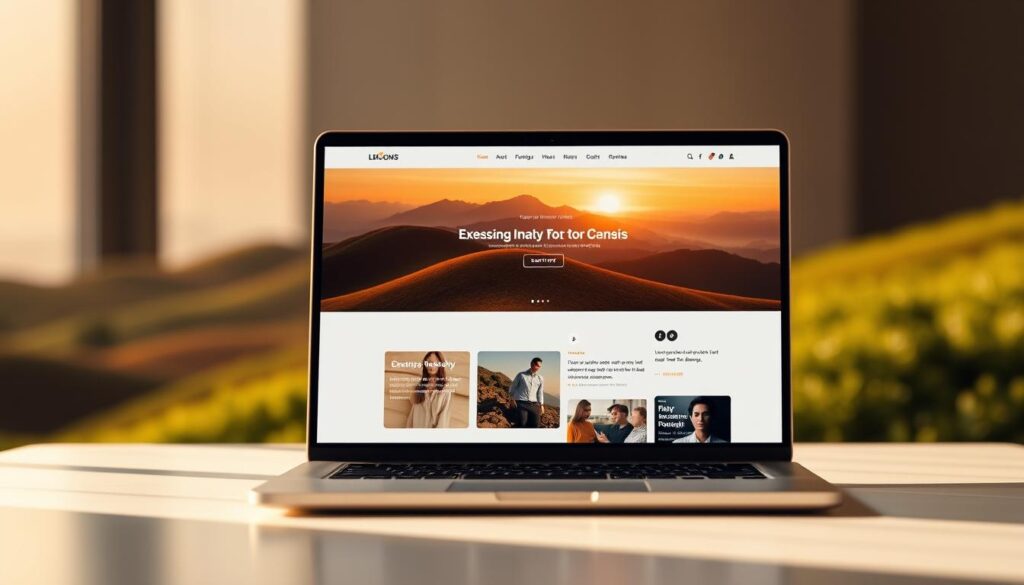
Guide to Integrating a Jekyll Theme into Your Website
After selecting a theme, the next step is integration. Here’s a step-by-step guide:
- Download the Theme: Most themes are available on GitHub or other repositories. Download the files to your local machine.
- Update Configuration: Open your site’s _config.yml file and add the theme name. For example,
theme: jekyll-theme-minimal. - Customize the Layout: Modify the _layouts folder to tailor the design to your needs.
- Test Locally: Use the command
jekyll serveto preview your site before going live. - Push to GitHub: If you’re using GitHub Pages, commit and push your changes to the repository. Your site will update automatically.
Following these steps ensures a smooth integration process. Always refer to the theme’s documentation for specific instructions.
Comparing Popular Themes
Here’s a quick comparison of some widely used themes to help you decide:
| Theme | Design | Performance | Customization |
|---|---|---|---|
| Minimal Mistakes | Clean, modern | Fast | High |
| Coderon | Professional | Optimized | Moderate |
| Nomod | Minimalist | Very Fast | High |
Each theme has its strengths, so choose one that best fits your needs. With the right theme and proper integration, your site will look polished and perform exceptionally.
Migrating and Integrating: From WordPress to Jekyll and Beyond
Switching from a dynamic platform to a static site builder can seem daunting, but the benefits are worth it. Faster load times, enhanced security, and lower hosting costs are just a few reasons to make the move. In this section, I’ll guide you through the process of migrating from WordPress and Octopress to Jekyll, ensuring a smooth transition.
Converting WordPress and Octopress Sites to Jekyll
Migrating from WordPress to Jekyll starts with exporting your content. Use plugins like Jekyll Exporter to convert posts and pages into Markdown files. This ensures your content retains its structure and formatting.
For Octopress, the process is simpler since it’s built on Jekyll. Export your content and update the configuration files to match Jekyll’s structure. Both migrations require careful attention to detail, especially with URLs and metadata.
- Backup Your Data: Always create a full backup before starting the migration.
- Test Locally: Use Jekyll’s local server to preview your site before going live.
- Update Links: Ensure all internal links and images are correctly formatted.
Strategies for Transitioning to Static Site Builders
Transitioning to a static site builder like Jekyll requires planning. Start by defining your site’s purpose and evaluating your current content. Static sites are ideal for blogs, portfolios, and business pages that don’t require frequent updates.
Use tools like GitHub to manage your site’s repository. This simplifies version control and collaboration. Additionally, leverage Jekyll’s extensive documentation to customize your site’s design and functionality.
Here are some strategies to consider:
- Choose the Right Theme: Select a theme that aligns with your brand and needs.
- Optimize for SEO: Static sites load faster, which improves search rankings.
- Market Your New Site: Highlight the benefits of your static site in your marketing efforts.
By following these steps, you can ensure a seamless transition and take full advantage of Jekyll’s capabilities.
Tips for Optimizing Theme Performance and Maintenance
Keeping your website’s theme optimized is essential for long-term success. A well-maintained theme ensures fast loading times, seamless functionality, and a modern look. In this section, I’ll share practical tips to help you keep your theme running smoothly.
Best Practices for Updating and Cleaning Themes
Regular updates are crucial for maintaining performance and security. Always back up your site before making changes. Test updates locally to avoid breaking functionality. Here are some key steps:
- Remove Unused Code: Clean up outdated or unnecessary code to improve efficiency.
- Optimize Assets: Compress images and minify CSS/JavaScript files to reduce load times.
- Monitor Plugins: Ensure plugins are compatible with your theme and updated regularly.
These practices help maintain a beautiful and functional site while enhancing user experience.
Why Paid Themes May Be Worth the Investment
While free themes are a great starting point, paid options often provide better support and longevity. Premium themes come with advanced features, regular updates, and dedicated customer service. Here’s a comparison:
| Feature | Free Themes | Paid Themes |
|---|---|---|
| Support | Community-based | Dedicated |
| Updates | Infrequent | Regular |
| Customization | Limited | Extensive |
Investing in a paid theme can save you time and effort in the long run, especially if you’re building a portfolio or business site.
Balancing style and functionality is key to creating a successful website. By following these tips, you can ensure your theme remains optimized and your site performs at its best.
Conclusion
Creating a standout website begins with choosing the right design foundation. Throughout this article, I’ve shared insights on selecting, integrating, and optimizing Jekyll themes to elevate your online presence. Whether you’re building a portfolio or a blog, the right theme blends style and functionality seamlessly.
From migration tips to performance optimization, every step ensures your site remains fast, secure, and visually appealing. I encourage you to explore the curated list of themes and apply the techniques discussed. Thoughtful design and continual updates are key to long-term success.
If you’re ready to transform your website, start with a theme that aligns with your vision. Share your experiences and explore more resources to stay ahead in the digital space. The right Jekyll theme can make all the difference.
