Are you looking to create a new Google Ads account but don’t know where to start? It’s easy to set up a new Google Ads account in a few steps. You’ll need to add your business info, choose your campaign goals and budget, and enter your payment details1. First, you’ll provide basic business information like your business name and URL. This is needed at the start to make setting up your campaign faster1.
When you create a new Google Ads account, it’s important to know what you need and what you’ll get. You can start an account without a campaign at a certain point in the setup1. Also, if you’ve spent over $1,000 USD and follow Google Ads policies, you can choose ‘create account without a campaign’2.
Key Takeaways
- Creating a new Google Ads account is simple and requires basic business info and payment details.
- At the start, you’ll need to provide your business name and URL.
- Linking existing accounts like YouTube and Google Business Profile helps set up campaigns faster.
- Google Ads lets you track important actions on ads and websites with conversion measurement1.
- Eligible advertisers can choose ‘create account without a campaign’ when setting up2.
- You can adjust your daily budget anytime, making budget management flexible for your campaigns2.
Understanding Google Ads Account Requirements
To start a new Google Ads account, you need a Google account. This is the first step for setting up your account. If you don’t have a Google account, you can make one on the Google account sign-up page3.
After creating your Google account, you’ll need to share some basic business details. This includes your business name and website URL.
Another important step is setting up a payment method. This is crucial for managing and tracking your ad spending4.
It’s also good to know about ad extensions. These include Sitelink, Callout, Location, Call, Price, and Promotion Extensions. They can make your ads better and help them perform better3.
When setting up your Google Ads account, think about your campaign structure and ad groups. Also, consider your keywords and targeting options5.
By understanding these requirements, you can make a Google Ads campaign that works well for your business.
| Google Ads Account Requirements | Description |
|---|---|
| Google Account | Required for creating a Google Ads account |
| Business Information | Basic business information, such as business name and URL |
| Payment Method | Required for managing and tracking ad spend |
How to Create a New Google Ads Account: Step-by-Step Guide
To start a new Google Ads account, you need to give some basic business details. You also have to set up a payment method and verify your account6. It’s easy and can be done in a few steps. First, visit the Google Ads website and click “Create a new account” to begin the google ads account setup process.
Creating a new Google Ads account involves sharing your business name, URL, and other important details. You must also set up a payment method, like a credit card or bank account, to pay for your ads7. Knowing your advertising goals and who you want to reach is key before you start.
After setting up your account, you can start your first campaign. You’ll choose your goals, set a budget, and pick your target audience6. Google Ads offers different campaign types, like Search Network and Display Network, to match your goals7.
It’s important to watch how your new Google Ads account performs closely at first. This ensures you’re getting the best from your ads6. Use Google Ads’ detailed targeting and conversion tracking to make your campaigns better and increase your return on investment7.
By following these steps and using Google Ads’ tools, you can make a successful google ads account. Always follow the best practices for create new google ads account and step-by-step guide to get the most from your ads8.
Setting Up Your First Google Ads Campaign
To start a successful Google Ads campaign, you need to know the basics9. Google Ads is a platform for PPC ads on Google’s search results9. When you begin, pick your goals like sales, leads, or website traffic10.
Setting your budget is a big step, based on daily spending11. You also choose who to target by location and language11. Your budget controls how much you spend each day.
Here are some tips for your first Google Ads campaign:
- Choose the right goals for your business10
- Set a budget that fits your business11
- Pick an audience that matches your goals11
Follow these tips and understand Google Ads basics to make a campaign that boosts your business9. Keep an eye on how your campaign does and tweak it to get the best value from your budget and goals10.
Creating Multiple Google Ads Accounts: What You Need to Know
Managing multiple google ads accounts has its pros and cons. The Google Ads sign-up guide says you can create many accounts. But, you need a manager account to do this12. This is great for agencies or big companies with many clients or brands.
A manager account lets you handle many Google Ads accounts from one place12. This makes google ads account management easier and more efficient. It also helps with centralized control, better reporting, and one bill for everything13.
Using a manager account has many benefits. You can manage up to 85,000 Google Ads accounts, including manager accounts14. You can also set different levels of access for users in the manager account12. But, managing many accounts can be hard if not organized well14.
To start with multiple Google Ads accounts, you need a manager account. Follow the Google Ads sign-up guide for steps. This includes verifying your Google account, checking your internet, clearing your browser, and trying a different browser12. By knowing the benefits and challenges, you can better manage your google ads account management and boost your ads strategy.
Google Ads Account Types and Structures
When you start a Google Ads account, knowing the different types is key. You have standard, manager, and agency accounts. Each has its own perks, and picking the right one depends on your business needs. Google Ads accounts help you manage your ads well, and knowing the differences helps you choose wisely.
A standard account works well for most businesses, letting you handle your campaigns. Manager accounts are great for big businesses or agencies with many accounts. The Google Ads sign-up guide says there are three main types: standard, manager, and agency accounts15. This info helps you pick the best account for your business.
It’s also crucial to think about your campaign structure. The right structure depends on your business size and type, with no single best way15. By picking the right account and structure, you can boost your ad performance and meet your business goals.
Understanding the various Google Ads account types, like standard and manager accounts, helps you make smart choices for your ads. This way, you can optimize your Google Ads account and reach your business goals.
Cost Considerations for New Google Ads Accounts
When starting a new Google Ads account, it’s key to think about the google ads cost and google ads pricing. This ensures your campaign does well. The cost varies based on your goals and budget16. To get an idea, the average cost per click (CPC) is $2.69 for Search and $0.63 for Display17.
Also, the average ROI on Google Ads is 800%, as Google’s study shows16. The cost per lead (CPL) has gone up in almost all fields. This shows that getting leads costs more now17. To figure out your daily budget, just divide your monthly budget by 30.416.

Google might spend up to 100% more than your daily budget for more clicks or conversions16. To make your campaign better, target specific audiences by demographics, location, and language18. By planning and setting a budget, you can make a Google Ads campaign that fits your goals and budget.
Linking Your Google Ads Account with Other Google Services
To get the most out of your Google Ads account, linking it with other Google services is key. This includes Google Analytics and YouTube. It helps you track website traffic, conversions, and video engagement. This way, you understand your ad efforts better. Linking accounts is easy; just send a request with your Google Ads Customer ID number19.
Linking Google Ads to Google Analytics gives you insights into your website’s performance. This helps you make better ad campaign decisions. Also, connecting your YouTube channel to Google Ads lets you run video ads and track their success. This helps you reach more people and boost your brand20.
Some benefits of linking your Google Ads account with other Google services include:
- Enhanced tracking and measurement capabilities
- Improved targeting and personalization options
- Increased efficiency and productivity
By using these integrations, you can build a strong and effective ad strategy. Creating a Google Ads account is quick, taking just a couple of minutes20.
Linking your Google Ads account with other Google services is vital for better ads. By following the easy steps and using the integration options, you can make your ads more powerful. Users can send link requests with their Google Ads Customer ID number. The instructions guide you on accepting or declining these requests for both individual and manager accounts19.
Security Best Practices for Your Google Ads Account
To keep your google ads account safe, use strong passwords and turn on two-factor authentication21. This stops others from getting into your account without permission. Also, limit who can get into your account by only allowing certain email domains21.
It’s important to verify your google ads account to show it’s trustworthy and of high quality22. You need to give the right business info and send in the needed documents. Advertisers who are verified are seen as more reliable, which can lead to more people engaging with their ads22.
Some key security best practices for your google ads account include:
- Using strong passwords and enabling two-factor authentication21
- Restricting access to your account based on allowed email domains21
- Verifying your account to maintain trust and quality22
- Regularly reviewing and updating your ad campaigns to ensure compliance and effectiveness22
By following these security best practices, you can protect your google ads account from unauthorized access. This ensures your ad campaigns work well2122.
| Security Measure | Description |
|---|---|
| Two-Factor Authentication | Requires a second form of verification, such as a code sent to your phone, in addition to your password21 |
| Allowed Email Domains | Restricts access to your account based on specific email domains21 |
| Account Verification | Involves providing accurate business information and submitting required documentation to maintain account trust and quality22 |
Managing Billing and Payment Settings
Managing your Google Ads billing and payment settings is key. You can access these settings on the Google Ads account page. The Google Ads sign-up guide explains how to set up a payment method and enter billing details23. The payment options depend on your country and currency23.
When you start a new Google Ads account, you can pick automatic payments or monthly invoicing23. You can also link multiple Google Ads accounts to one billing setup, getting one invoice each month24. To manage billing, you need Admin, Standard, or Billing-only access to the account24.
To manage billing, you’ll need to fill in details like invoice name and email address for delivery24. You can also change billing settings for a client account. This includes picking a date for the change and choosing a billing setup24.
| Payment Method | Description |
|---|---|
| Automatic Payments | Automatic payments are deducted from your account on a regular basis23 |
| Monthly Invoicing | Monthly invoicing allows you to receive a consolidated invoice for all your Google Ads accounts24 |

Troubleshooting Common Account Creation Issues
When you try to create a new Google Ads account, you might run into problems. These can include issues with payment info or not having all your business details ready25. To fix these problems, make sure your payment info is correct and your business details are complete.
Users often face issues like forgetting their login details or having their accounts deleted25. If you forgot your login info, you can reset your password. If your account was deleted, you can try to recover it. Also, double-check that your username and password are entered correctly.
To prevent login problems, always confirm your email address and update your browser settings25. Also, linking your Google Ads account to a Google Account and logging in correctly can solve some issues26.
If you’re dealing with a suspended or disabled account, you should reach out to Google Ads support26. By following these steps, you can quickly fix common problems and start your ad campaigns.
When setting up your Google Ads account, keep a few things in mind. Try to have 50-100 negative keywords ready for your campaign27. Also, test different locations to find the best places to get leads and sales27. By following these tips and troubleshooting common issues, you can make your Google Ads account successful and reach your advertising goals.
| Common Issue | Solution |
|---|---|
| Forgotten username or password | Request a password reset |
| Deleted Google Ads account | Complete the account recovery process |
| Username and password mismatch | Check for formatting errors in usernames and passwords |
Advanced Account Settings and Customization
To customize your google ads account settings, go to the account settings page. There, you can change various preferences and settings to fit your needs28. You can also set up custom parameters at different levels, like campaign or keyword levels28. These parameters let you create up to 8 at any level, except the account level28.
Google ads customization offers many options. For example, smart campaigns are great for local businesses. They are simple and automated29. But, the google ads dashboard has more sections and metrics, making it more complex29.
For advanced settings, you can add custom parameters at the ad group or keyword level. Just add the “Custom parameters” column and click the pencil icon28. You can also use automated rules and scripts to automate tasks and improve campaigns30. These features help make your google ads more effective and efficient.
Understanding advanced settings and customization can elevate your google ads campaigns. Whether using smart campaigns or the google ads dashboard, staying updated is key30. This ensures your account settings and customization are optimized for the best performance and ROI.
Account Verification and Compliance Requirements
To have a smooth experience with Google Ads, knowing about account verification and compliance is key. Google Ads checks who you are to make sure you follow their rules31. This step keeps the ads safe and trustworthy for everyone.
To meet the rules, you need to give basic info about your business and who you are32. For some ads, like those about money, you might need extra checks32. If you don’t do this in time, your ads might stop running31.
Here are some important things to remember about verifying your Google Ads account and following their rules:
- The way you verify your account can change based on how you set it up and who pays for the ads31.
- Only an admin of your Google Ads account or the person paying for the ads can verify your identity31.
- There are special steps for checking your business name, trade name, or “doing business as” (DBA) name31.
Remember, verifying your Google Ads account and following their rules is not a one-time thing. You might need to do it again if your account changes32. By following these steps, you can keep your ads running smoothly and in line with Google Ads policies.
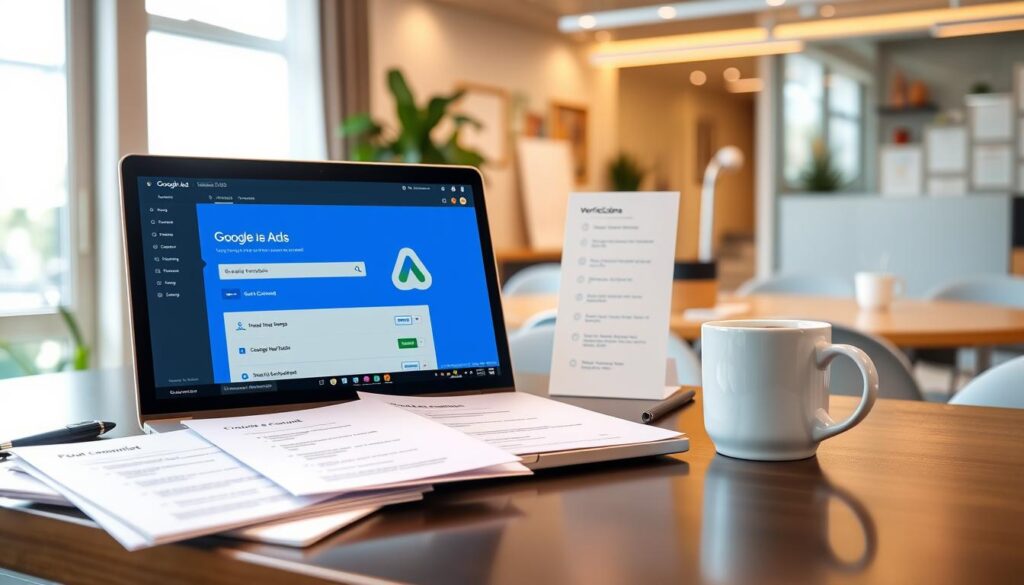
Tips for Optimizing Your New Google Ads Account
To make your google ads account better, use good campaign structure, organize keywords well, and plan your budget. It’s key to keep optimizing regularly. Do a full check-up on your account once a month, and make small tweaks daily or weekly33. This keeps your efforts on track and effective.
Using negative keywords is smart for your google ads account. It means you avoid spending on irrelevant searches33. Long-tail keywords, like those with “buy” or “quote,” work well because they’re specific and less competitive33. Aim for 15-20 keywords per ad group for better results34.
Focus on important metrics like conversions and cost per conversion (CPA)33. Use these to guide your optimization efforts. Look at past data to find what works best, and adjust bids for ads that perform well34.
Here are more tips for better google ads account optimization:
- Regularly check and pause keywords that don’t work
- Test different ad copies to find the best one
- Look at what your competitors are doing with keywords
- Try different keyword match types
By using these strategies, you can make your google ads account better and get better results34.
| Strategy | Description |
|---|---|
| Campaign Structure Best Practices | Organize campaigns to improve performance and efficiency |
| Keyword Organization | Use negative keywords and long-tail keywords to improve targeting |
| Budget Allocation Strategies | Allocate budget to high-performing campaigns and ad groups |
Essential Tools and Features for New Advertisers
When you start a new Google Ads account, it’s key to know the tools and features you can use. These include creative tools like Business Data, Ad Customizers, and Upgraded URLs to boost ad performance35. Also, automated bidding tools like Target CPA, Target ROAS, and Maximize Clicks help meet your goals35.
For newbies, there are also powerful reporting and analytics tools. These include Auction Insights, Importing Conversions, and Labels to understand how your campaigns are doing35. Google Ads Editor and bulk uploads make managing campaigns easier35. Using these tools, new advertisers can make effective campaigns and reach their marketing goals36.
Some important google ads features to think about are:
- Creative optimization tools
- Automated bidding strategies
- Powerful reporting and analytics
- Campaign management tools
By knowing and using these google ads tools and features, new advertisers can succeed. They can get real results from their Google Ads campaigns35.
Maintaining Account Health and Performance
To keep your google ads account health and google ads performance in check, it’s crucial to watch your account closely and tweak settings when necessary37. Giving users the right access levels is key to better security37. Using a manager account can streamline managing many Google Ads accounts, offering tailored access for different users37.
Also, batch operations can cut down on the number of API calls, which saves money and boosts google ads performance38. The Google Ads API’s sparse updates make processing faster and errors less likely by only updating needed fields38. Test accounts are great for trying out the Google Ads API without affecting real ads, helping developers test before going live39.
Some top tips for keeping your account in good shape include:
- Keep an eye on and update user access levels regularly
- Use test accounts for testing and trying new things
- Go for sparse updates and batch operations to cut down on mistakes and costs
By sticking to these tips and keeping a close eye on your account, you can ensure your google ads account health stays strong and your google ads performance gets better37.
Conclusion
As we conclude this guide on starting a Google Ads account, the main points are clear. To begin with Google Ads, you must create a new account and set up your first campaign. It’s also important to keep improving your ad performance40.
Tracking important actions like website purchases or app downloads is key. This lets you see how well your ads are working40.
It’s vital to watch your conversion data and ROI to see how well your ads are doing40. The search terms report helps you pick better keywords. Also, improving your Quality Score can lower costs and improve ad positions40.
Google Ads is a must for any business looking to grow online, given Google’s huge market share41.
So, what are you waiting for? Start your Google Ads account today. By using the tips from this guide, you’ll attract more visitors, get valuable leads, and increase your profits. Your digital marketing success begins now.
