Switching from GoDaddy to WordPress makes me wonder: can I keep my content and traffic? With over 43% of all websites using WordPress, many have made the switch. But is it worth the effort? In this article, I’ll guide you through the godaddy to wordpress migration process.
Key Takeaways
- I can switch from GoDaddy to WordPress, but it requires manual effort and a solid understanding of the migration process.
- A godaddy to wordpress migration can be done with the right steps and tools, including choosing a reliable hosting provider like Bluehost.
- WordPress offers more flexibility and customization options compared to GoDaddy’s site builder, making it a popular choice among website owners.
- Proper SEO practices are key during migration to avoid losing traffic and keep search rankings.
- A website migration guide can help me navigate the process and ensure a smooth transition from GoDaddy to WordPress.
- How to move my website from godaddy to wordpress is a common question, and the answer lies in careful planning, execution, and optimization.
- A successful godaddy to wordpress migration can lead to improved website performance, increased organic search traffic, and enhanced user experience.
Understanding Website Migration Basics
When you think about website migration, it’s key to know the process and possible hurdles. Website migration means moving a website from one place to another, like from GoDaddy to WordPress. This move can be tricky and take a lot of time, mainly if you have a lot of content.
Choosing WordPress over GoDaddy often comes down to flexibility and customization. WordPress has over 45,000 themes and plugins, making it easier to make your site look and work better. But, moving your site can be hard work, and there’s a risk of losing data.
Some common migration challenges include manually moving content, not having an “Import” function, and needing to do a lot of work to move data. To get past these issues, it’s important to plan well and take steps to protect your site, like making a backup and using tools like FileZilla or HTTrack.
Here are some important things to think about for a smooth website migration:
- Manual content transfer due to lack of an “Import” function
- Potential for data loss during the transfer process
- Need for manual effort to transfer data
- Importance of creating a backup of the website
Essential Pre-Migration Checklist
Before moving my website from GoDaddy to WordPress, I must prepare well. I need to set up a new WordPress site, pick a theme, and install plugins. A good plan is key to avoid problems during the move.
I will start by setting up a new WordPress site and picking a theme. With thousands of free and premium themes, I can find one that fits my brand. I’ll also install plugins to make my site more functional. WordPress has over 60,000 plugins, so finding the right ones is easy.
Setting up my new WordPress site correctly is important. This means configuring everything, installing plugins, and testing the site. By following a checklist, I can make sure the migration goes smoothly and avoid any downtime.
- Setting up a new WordPress site
- Choosing a theme
- Installing necessary plugins
- Configuring the wordpress setup
- Testing the site
By taking these steps, I can make the transition smooth and avoid any migration issues.
Backup Your GoDaddy Website
Before moving your website to WordPress, backing up your GoDaddy site is key. This means making a full backup, downloading files, and exporting the database. Themeisle says backing up is vital to keep your data safe and ready for migration.
To backup your GoDaddy website, just follow these steps:
- Create a full website backup using GoDaddy’s built-in backup tool.
- Download your website files using FTP or SFTP.
- Export your database using phpMyAdmin or a similar tool.
GoDaddy also does regular backups for managed WordPress sites. But, making a manual backup is wise to be extra sure. By doing this, you make sure your backup is complete and can be restored if needed.
Think about how often you want to back up and where you’ll store them. GoDaddy lets you choose daily, weekly, or monthly backups. You can also keep your backups on external servers or cloud services for extra safety.
| Backup Frequency | Storage Options |
|---|---|
| Daily | External servers or cloud storage services |
| Weekly | GoDaddy’s built-in storage |
| Monthly | External hard drives or USB drives |
By following these steps and thinking about your backup options, you can make sure your GoDaddy website is backed up and ready for WordPress.
Choosing Your WordPress Hosting Provider
Choosing a wordpress hosting provider is important. You need a hosting provider that offers reliable website hosting. They should also have great customer support and features to boost your website’s performance.
When picking a wordpress hosting provider, consider pricing, storage, and customer support. Look for free migration services, automatic backups, and wordpress customer support.
Here are some benefits of choosing a reliable hosting provider:
- Improved website performance and speed
- Enhanced security features to protect your website from breaches
- Access to automatic backups and easy recovery options
- Specialized wordpress customer support for timely help during crises
When choosing a website hosting provider, think about your website’s size and needs. For large websites, you might need special migration and a VPS hosting.
By picking a reliable hosting provider, you ensure a smooth migration. Make sure to consider your website’s needs and find a provider that meets them.
Domain Name Considerations
When moving your website from GoDaddy to WordPress, think about your domain name. You’ll need to handle dns settings, know the domain transfer timeline, and avoid downtime during the move.
Transferring a domain can take up to 72 hours to fully activate after dns settings are updated. It’s key to update dns settings right to avoid website disruptions.
Managing DNS Settings
To manage dns settings, change your name servers to point to your new host. For example, moving to WordPress.com means updating to ns1.wordpress.com, ns2.wordpress.com, and ns3.wordpress.com.
You might also need to update dns records like MX records for email. Remember, changing dns settings doesn’t affect your domain name or billing.
Domain Transfer Timeline
The time it takes to transfer a domain varies. It depends on the registrar and host. Usually, it takes 7-10 days.
But, ICANN’s transfer lock policy can delay transfers for 60 days after registration. So, if your domain is new, you might have to wait before transferring it.
Preventing Downtime During Transfer
To avoid downtime, plan well and transfer smoothly. You might set up a temporary site or use a builder for previewing before going live.
By following these steps and considering your domain, dns settings, and transfer timeline, you can make the move smooth. This way, you’ll keep your online presence running smoothly.
| Domain Transfer Step | Description |
|---|---|
| Update DNS Settings | Change name servers to point to new hosting provider |
| Update DNS Records | Update MX records and other DNS records as needed |
| Initiate Domain Transfer | Start the domain transfer process with the new registrar |
How to Move My Website from GoDaddy to WordPress
There are several ways to move your website from GoDaddy to WordPress. You can do it manually, use migration plugins, or get professional help. Each method has its own advantages and disadvantages. The best choice for you depends on your needs and how tech-savvy you are.
Manual Migration Steps
Manual migration means moving your website files and database yourself. It’s a detailed process that takes time. You’ll need to export your database, download your files, and upload them to WordPress.
Using Migration Plugins
Migration plugins make moving your website easier. They automate the process, saving you time. Popular plugins include Duplicator, All-In-One WP Migration, and WPvivid Backup Plugin.
Professional Migration Services
If you’re not into the technical side, consider hiring professionals. They’ll handle the migration for you, ensuring it’s done right. They also offer extra services like optimizing your site and checking its security.
When picking a migration method, think about these points:
- Technical know-how: If tech isn’t your thing, plugins or professionals might be better.
- Time: Manual migration takes longer, while plugins and pros save you time.
- Cost: Plugins and pros cost more, but manual migration is free.
In summary, you can move your website manually, use plugins, or get professional help. Each option has its pros and cons. Your choice should match your needs and tech skills.
| Migration Method | Benefits | Drawbacks |
|---|---|---|
| Manual Migration | Full control, free | Time-consuming, technical expertise required |
| Migration Plugins | Easy to use, saves time | Additional cost, limited control |
| Professional Migration Services | Quick, efficient, additional benefits | Additional cost, limited control |
Setting Up Your New WordPress Site
Setting up a new wordpress site requires careful planning. A good wordpress setup boosts your site’s performance and user experience. It’s key to a successful online presence.
To start, you need to install WordPress, pick a theme, and add plugins. This might take some time. But it’s worth it for a site that looks good and works well. Here are the main steps:
- Choose a theme that fits your brand and works with your plugins
- Install plugins to improve your site’s functionality and user experience
- Set up your site’s settings and options to meet your needs
By following these steps, you lay a strong foundation for your online space. Keep your wordpress setup tidy and updated for the best performance and security.
A well-set-up website setup means a fast, secure, and easy-to-use site. Take the time to do it right. You’ll be on your way to a successful online presence.
| Step | Description |
|---|---|
| 1 | Install WordPress |
| 2 | Choose a theme |
| 3 | Install necessary plugins |
Content Transfer Process
Transferring your website from GoDaddy to WordPress is a key step. It involves moving text, media files, and keeping the site’s structure intact. Themeisle says these steps are vital for a smooth move.
The content transfer process can take a lot of time, more so for big websites. Manually copying content is often needed, which can be a bit of a chore. But, it’s a must to make sure all text is moved right.
Moving Text Content
Text content includes everything written on your site, like blog posts and product descriptions. To move it, you’ll need to manually copy and paste it into your new WordPress site. This might take a while, but it makes sure your content is moved without errors.
Transferring Media Files
Media files, like images and videos, also need to be moved. You can do this by downloading the files from your GoDaddy site and then uploading them to WordPress. Keeping the file names and structures the same is key to avoid broken links.
Preserving Site Structure
Keeping your site’s structure the same is important for user experience and search rankings. This means setting up redirects for links and making sure all pages and posts are linked correctly. By doing these steps, you can make the content transfer smooth and avoid any website issues.
| Content Type | Transfer Method |
|---|---|
| Text Content | Manual Copy and Paste |
| Media Files | Download and Upload |
| Site Structure | Setting up Redirects |
Managing Site Appearance and Functionality
Managing my site’s look and how it works is key. I find wordpress customization very important. WordPress lets me pick from many themes and plugins to make my site better.
Customizing WordPress means picking a theme, installing plugins, and setting up settings. This helps get the look and feel I want.
To change how my site looks, I use site appearance options. I can switch themes, add widgets, and change the layout. Plugins also help, making my site work better and easier for users.
Some top plugins for WordPress are for SEO, social sharing, and contact forms. They help a lot.
- Improved user experience
- Increased engagement
- Enhanced search engine optimization (SEO)
Using wordpress customization options, I can make a site that’s both unique and useful. It meets my needs and attracts my audience.
SEO Considerations During Migration
When moving a website from GoDaddy to WordPress, keeping SEO in mind is key. This helps avoid losing search engine rankings. It’s important to update site maps to show the new site’s structure.
To keep SEO rankings, use 301 redirects for old URLs. This keeps about 90% of the original page’s authority. Also, make sure the new site is fast and has HTTPS for better SEO.
Here are some steps for updating site maps:
* Make a new sitemap that shows the updated site structure
* Send the new sitemap to Google Search Console
* Update internal links to match the new site structure
By taking these steps, website owners can reduce the chance of losing search engine rankings. This ensures a smooth move to their new WordPress site.
| SEO Consideration | Importance |
|---|---|
| Preserving SEO Rankings | High |
| Updating Site Maps | Medium |
| Redirecting Old URLs | High |
Testing Your Migrated Website
After moving your website, it’s key to test it well. This makes sure everything works right. You need to check all features and plugins to see if they’re working as they should.
It’s also important to check if your website works well on mobile devices. Most people use their phones to visit websites. So, your site must be easy to use on phones. You can use online tools to check how your website looks on mobile and make changes if needed.
Don’t forget to check how fast your website loads and if everything loads right. This includes images, videos, and contact forms. By testing your website well, you can find and fix problems. This makes sure your website works smoothly and is easy for users to navigate.
- Functionality testing: Check all features and plugins to ensure they are working correctly.
- Mobile responsiveness: Test your website on different mobile devices to ensure it is optimized and provides a good user experience.
- Performance verification: Check the page load time, image and video loading, and test interactive elements like contact forms.
| Testing Aspect | Description |
|---|---|
| Functionality Testing | Check all features and plugins to ensure they are working correctly. |
| Mobile Responsiveness | Test your website on different mobile devices to ensure it is optimized and provides a good user experience. |
| Performance Verification | Check the page load time, image and video loading, and test interactive elements like contact forms. |
Post-Migration Optimization Steps
After moving your website from GoDaddy to WordPress, it’s key to optimize it. This ensures your site runs smoothly and fast. You’ll need to use website optimization to make it better for users, performance optimization to speed it up, and post-migration optimization to tweak settings.
To make your website better, follow these steps:
- Check and update your plugins and themes for security and compatibility.
- Make your images and media smaller to speed up your site.
- Set up caching to make your site load faster.
These steps will boost your website’s performance, user experience, and search rankings. Keep an eye on your site’s performance and tweak it as needed for the best results.
Also, use tools like Google PageSpeed Insights to check your site’s speed. By focusing on post-migration optimization, your site will run well and offer a great experience to users.
| Optimization Step | Benefits |
|---|---|
| Plugin and theme updates | Improved security and compatibility |
| Image and media optimization | Faster loading speeds and reduced file size |
| Caching configuration | Improved performance and reduced server load |
Troubleshooting Common Migration Issues
When moving a website from GoDaddy to WordPress, you might face problems like 404 errors, database issues, and content display problems. These issues can be tough to deal with, but solving them is key to a smooth move. Themeisle says common problems include 404 errors, database issues, and content display problems. With the right steps, you can fix these issues.
To fix 404 errors, check the .htaccess file and permalinks. Regenerating permalinks often solves the problem. Also, look for red warning messages in your browser’s console log. These can point to mixed content issues, which also cause 404 errors. Database problems might stem from wrong credentials or bad plugins. Fixing these needs careful checking.
Some common migration issues and their solutions include:
- 404 errors: check .htaccess file and permalinks
- Database connection problems: check database credentials and deactivate incompatible plugins
- Content display issues: check theme and plugin compatibility
Fixing these migration issues takes patience and careful attention. By following the right steps and checking your website’s setup, you can solve these problems. With the right approach, you can get your website running smoothly on the new platform.
| Migration Issue | Solution |
|---|---|
| 404 errors | Check .htaccess file and permalinks |
| Database connection problems | Check database credentials and deactivate incompatible plugins |
| Content display issues | Check theme and plugin compatibility |
Cost and Timeline Expectations
When you plan to move your website from GoDaddy to WordPress, think about cost expectations and timeline expectations. The migration cost depends on your website’s complexity and the migration method.
Estimate the migration cost by looking at hosting, domain transfer, and extra services like backup and security. The timeline expectations for migration can change. But, with a good plan, you can reduce downtime and make the transition smooth.
Here are key factors to consider for cost and timeline:
- Hosting costs: The price of hosting your site on WordPress, including extra services.
- Domain transfer: The cost to move your domain from GoDaddy to WordPress.
- Migration method: The price of using a migration plugin or getting a pro to move your site.
By understanding these points and planning well, you can have a successful migration. It will meet your cost expectations and timeline expectations.
Maintaining Your New WordPress Site
To keep your WordPress site running smoothly, website maintenance is key. This means regular updates to get the latest features and security patches. Keeping up with updates helps prevent issues and keeps your site safe.
Regular updates are vital for your site’s security. They often include security patches to protect your site. Updates also improve performance and add new features, making site management easier. Important website maintenance tasks include:
- Regularly updating plugins and themes to prevent security breaches
- Monitoring site performance to identify areas for improvement
- Implementing security measures, such as backups and firewalls, to safeguard your site
By following these best practices, your WordPress site will stay secure and up-to-date. Remember, website maintenance is an ongoing task that needs regular attention to keep your site in top shape.
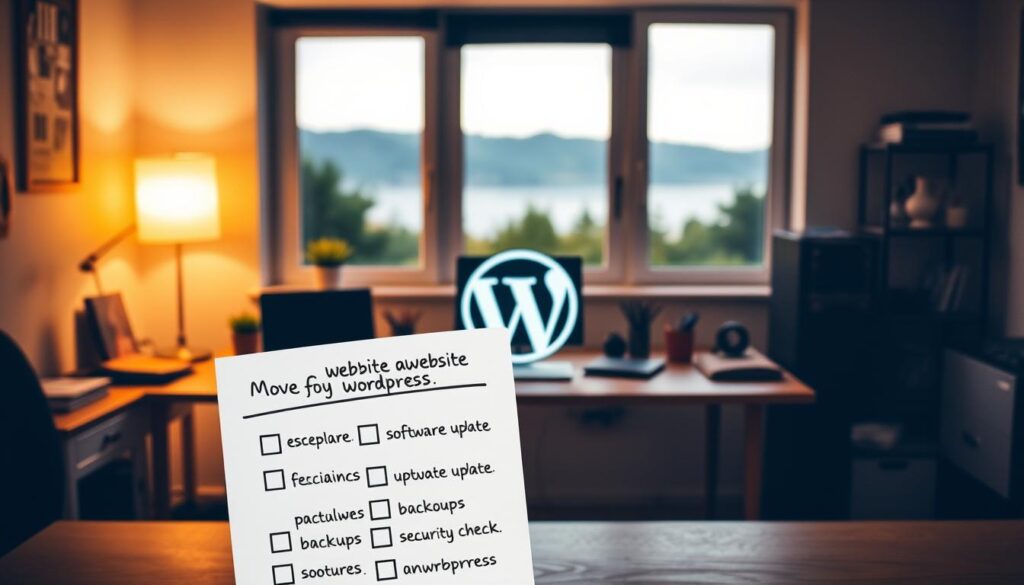
By focusing on website maintenance and keeping up with updates and security, you can avoid problems. This helps improve user experience and boosts engagement.
| Maintenance Task | Frequency | Importance |
|---|---|---|
| Update plugins and themes | Weekly | High |
| Monitor site performance | Monthly | Medium |
| Implement security measures | Quarterly | High |
Conclusion
Moving your website from GoDaddy to WordPress can be very rewarding. It opens up new chances for your online presence. By planning well, backing up your site, and setting up WordPress, you can make the move smooth.
This ensures your content and SEO rankings stay the same. WordPress’s easy-to-use interface and wide range of plugins can make your site look better and work better. This can lead to more people engaging with your site and being loyal to your brand.
In this guide, we’ve talked about key steps like picking the right WordPress host and managing your domain. We’ve also covered how to move your site’s content and data successfully. By following these steps and solving common problems, you can confidently move to WordPress.
Keeping your WordPress site up to date, secure, and backed up is key for long-term success. The WordPress community and many resources are there to help. This way, you can keep improving your site, attract more visitors, and grow your business.
